I knew about the Sonar tool for a long time but used it practically 6-7 years back (Thanks to MasterCard’s strict code quality policies). Since then, I have been a fan of it. It is a great platform to aid your continuous development (CD) strategy.
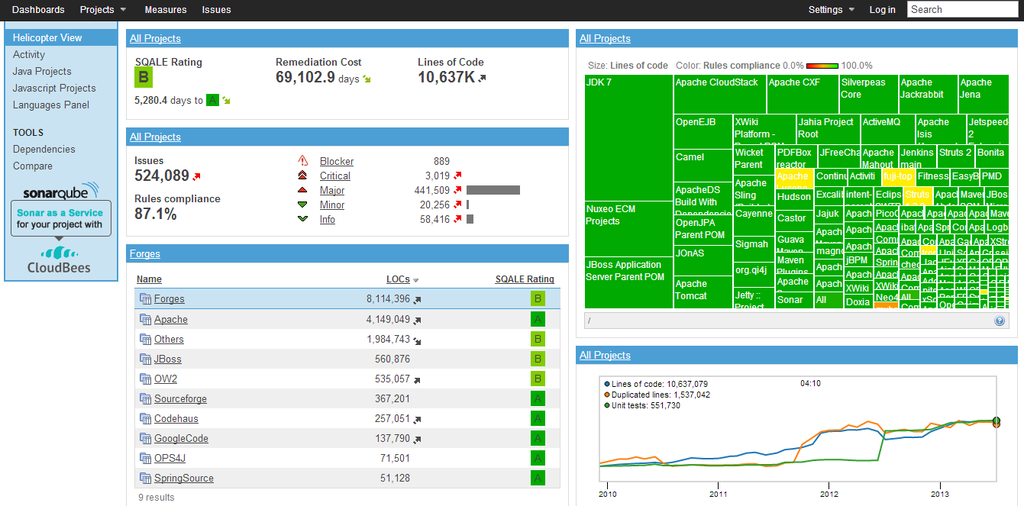
SonarQube is a continuous code quality inspection tool that provides various features for improving the quality and security of your code. Some of the critical features of SonarQube include the following:
- Static code analysis: SonarQube performs static analysis of your code to identify bugs, vulnerabilities, and code smells. It supports multiple programming languages and can be configured to follow specific coding standards.
- Centralized code quality dashboard: SonarQube provides a central location for storing and tracking code quality metrics, such as test coverage and code complexity. It also provides a web-based interface for viewing these metrics and identifying improvement areas.
- Integration with development tools: SonarQube can be integrated with various development tools, such as IDEs, build tools, and continuous integration (CI) systems. This allows developers to receive feedback on code quality as they work and to track the quality of their code over time. We integrated it with Eclipse and utilised SonarLint along with it.
- Customizable rules and alerts: SonarQube allows you to customize the rules and alerts used to evaluate code quality. You can define custom rules or use a predefined set of rules, such as the OWASP Top 10 security vulnerabilities.
- Security vulnerability detection: SonarQube includes a variety of security checks that can identify potential vulnerabilities in your code, such as SQL injection attacks and cross-site scripting (XSS) vulnerabilities.
- Extensibility: SonarQube can be extended with various plugins that provide additional functionality, such as support for additional programming languages or integration with version control systems.
The SonarQube framework consists of the following components:
- SonarQube Server: This is the central server that stores and processes code quality data. It provides a web-based interface for viewing code quality metrics and configuring the SonarQube analysis.
- SonarQube Scanner: This is a command-line tool that analyzes code and sends the results to the SonarQube server. It can be integrated with various build and continuous integration (CI) tools, such as Jenkins or Maven.
- SonarQube Plugins: These are optional extensions that can be installed on the SonarQube server to provide additional functionality. For example, there are plugins for various programming languages, for integrating with version control systems, and for integrating with issue tracking systems.


